Set Language
Once logged in, you can set the language selection at the top of the page. You will recognize this option by the globe symbol. Click the desired language and the page will be displayed in that language.
If not logged in, you can change the language by clicking on the ''flag''
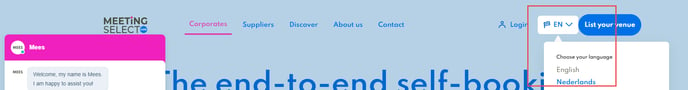
This will automatically change the chat in the selected language.