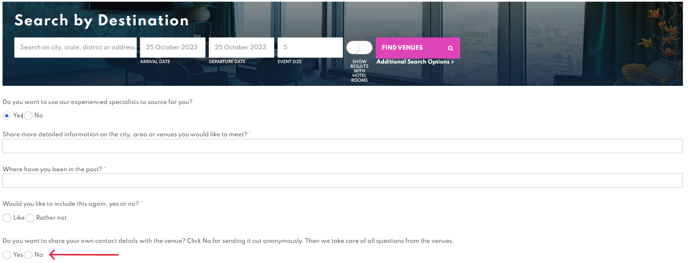Send your request to the venue(s)
When you have created a request, you have 3 options for sending it to the venue;
- You want to outsource the venue search and selection completely to Meetingselect. You do not select any venues yourself and at the question "Would you like our experienced specialists to source for you?" enter Yes. Your request will then be handled as a consultation request for personal service and Meetingselect will add venues for you to your request.

- You select your own venue(s) and want Meetingselect to add venues. At the question "Would you like our experienced specialists to source for you?" enter Yes. The request will then be handled as an advice request and Meetingselect will add venues for you to your request.

- You select venues yourself and you want to interact directly with the venues yourself. In the question "Would you to use our experienced specialists to source for you?" enter No. The request will then come directly to the selected venues. Once you have sent your request, you will see a summary of your request. You will also receive this summary by e-mail in your mailbox.