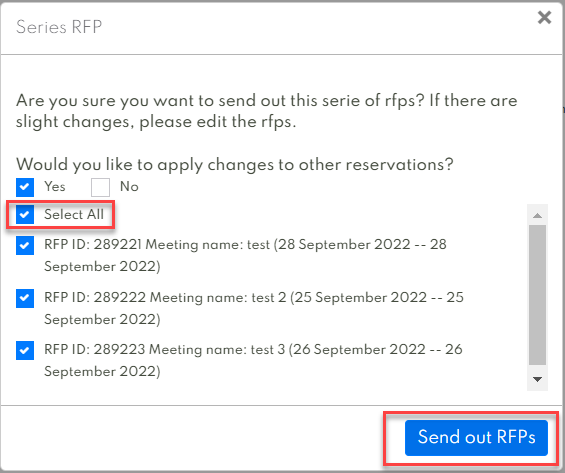Modify pending request
Step by step guide to modify a pending request
If you want to modify a pending request (the request is not made into a definite booking yet), go to “Pending proposals” under the 'My requests' menu.
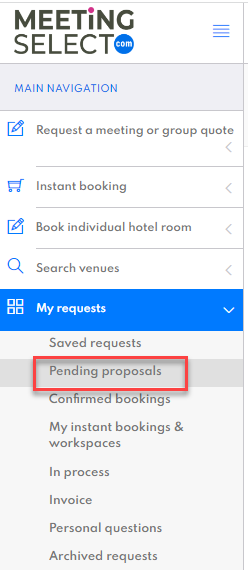
Select the relevant request and click on 'Modify request'. The request is opened again and you can adjust what you want.
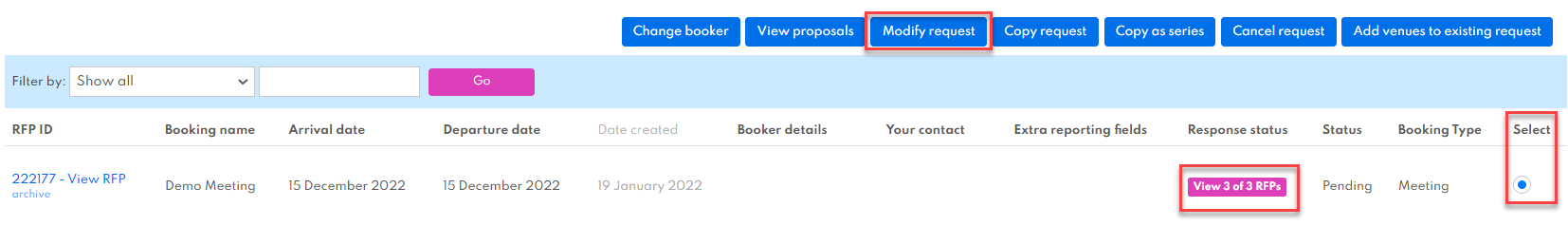
As soon as you click on 'send request', the modified request will be sent to the selected venues again. They receive this new version (V2) and will respond to the modified request with a new proposal.
Modify Series / Series of Bookings
If the request is part of a series of bookings, you can specify which booking should be modified for each request.